Use the Row block to arrange blocks horizontally.

Click the (+) icon to open the block inserter pop-up window and search for the Row block.
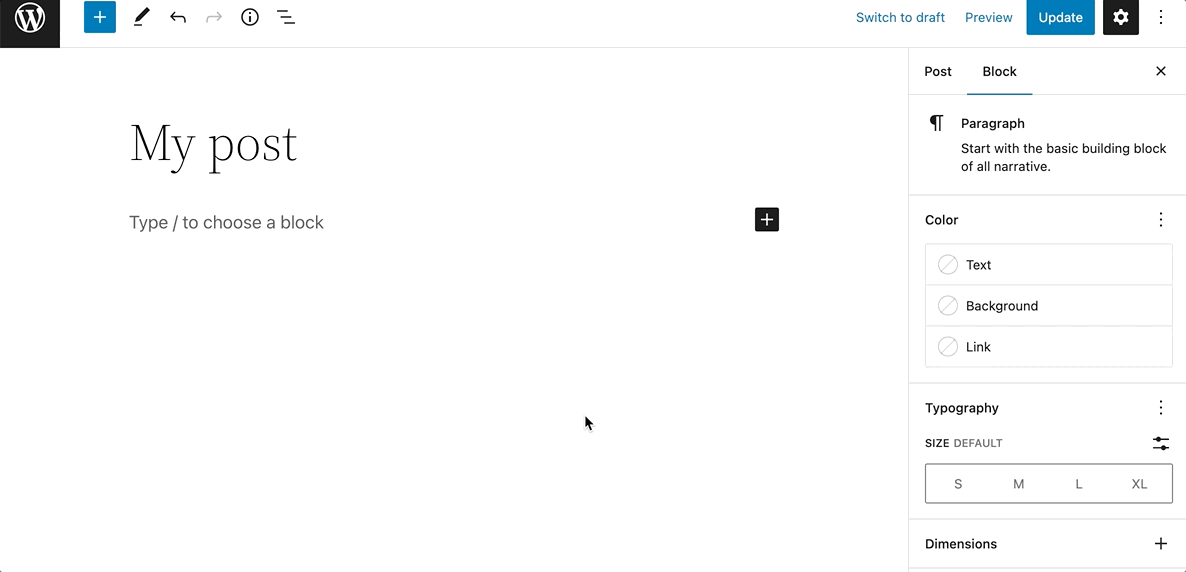
You can also use the keyboard shortcut /row-block to quickly insert a Row block.
Detailed instructions on adding blocks can be found here.
Block toolbar
To view the block toolbar, click on the block, and the toolbar will be displayed.
Every block comes with unique toolbar icons. These block-specific controls allow you to manipulate the block right in the editor.
The Row block shows six buttons in the block toolbar: